Fusion Metadata Registry
Version 11.12.1Login
Generate Excel Report Form
Workbook Data
Data Provider
Data Frequency
Report From
Report To (optional)
Info
The file name of the currently loaded file
The file format of the loaded dataset.
The number of this Dataset from the file
A Data Structure [Definition] (DSD) defines the structure of a dataset in terms of the dimensionality and attributes, collectively known as Components. The DSD can also define the allowable reported values for each component, known as Representation.
Allowable content may be free text, restricted by type, length, text patterns, and more. Allowable content may also be defined as an enumeration of allowable values, which will be defined in a separate structure known as a Codelist.
Allowable content may be free text, restricted by type, length, text patterns, and more. Allowable content may also be defined as an enumeration of allowable values, which will be defined in a separate structure known as a Codelist.
A Dataflow can restrict the allowable content for reported data beyond that defined by the DSD. These additional restrictions (called Constraints in SDMX) will be taken into account if the Dataflow is selected.
A Provision Agreement can restrict the allowable content for reported data beyond that defined by the DSD. These additional restrictions (called Constraints in SDMX) will be taken into account if the Provision Agreement is selected.
A Data Provider can have the allowable content restricted for reported data beyond that defined by the DSD, or Dataflow. These additional restrictions (called Constraints in SDMX) will be taken into account if the Data Provider is selected.
The number of series in the file
The number of observations in the file
The number of groups in the file. Note that SDMX Groups, if used, attach Attributes at a higher level than the Series i.e., they are expressed as a sub-set of the dimensionality of the series and are therefore a partial key and any Attributes therefore relate to multiple series.
For some data formats (e.g. SDMX-ML or SDMX-EDI) the header section contains the sender id. This field can be used to set the value the sender id will take.
If a Structure Map has been defined to map the dataset's Data Structure or Dataflow to a different Data Structure, then this drop down will be populated with Data Structures / Dataflows that can be mapped. On export the dataset will be converted in terms of its structure, and representation e.g. the dataset can be converted to conform to a different Data Structure Definition, and into a different data format
Ensures the data format is consistent with the specification. These errors are specific to the data format loaded (XML/Excel/CSV). TNSO Metadata Registry will try to fix all semantic failures on conversion.
The dataset must conform to the structure as defined by the Data Structure Definition (DSD). The DSD defines the Dimensions and Attributes in a dataset. If the dataset is not structurally compliant then it indicates that these are either invalid Dimensions, or invalid Attributes i.e. the Dimension or Attribute Id in the dataset is not defined in the DSD.
The reported values in a dataset must conform to the allowable values are defined by the Data Structure Definition (DSD). Each component (dimension/attribute) defined by a DSD can additionally define an enumeration of allowed values (Codelist), or a component may provide restrictions on the content such as content type (String/Integer/Boolean), content length, etc. If any of the reported values do not conform to the values allowed by the DSD then the representation will be invalid.
The allowable content of a dataset may be further constrained by one or more Constraints. A Constraint can define allowed and/or restricted values for each data structure component. Constraints can also define allowed and/or restricted series/partial series.
Constraints can be applied to a Data Structure, Dataflow, Data Provider, or Provision Agreement. The rules of a constraint will cascade, so if a Constraint which restricts valid frequencies to Monthly or Annual is applied to a Dataflow, and another restricting valid countries to France is applied to a Data Provider, then the resultant restriction for the data provider loading data for the dataflow is "Monthly or Annual data for France".
Constraints can be applied to a Data Structure, Dataflow, Data Provider, or Provision Agreement. The rules of a constraint will cascade, so if a Constraint which restricts valid frequencies to Monthly or Annual is applied to a Dataflow, and another restricting valid countries to France is applied to a Data Provider, then the resultant restriction for the data provider loading data for the dataflow is "Monthly or Annual data for France".
The dataset may contain duplicate observations or series. The validation process will attempt to merge duplicates to create a consolidated dataset.
If the merge process finds duplicates which are in conflict with each other, for example two observations for the same time period, reporting different observation values, then this will be reported as a duplicate error.
If Validation Rules exist for the structure defined by the data, then these will be evaluated against the data for correctness.
A Data Structure Definition (DSD) can define attributes which hold additional information about the dataset, series, or observation. An attribute may be optional or mandatory. The absence of mandatory attributes does not necessarily mean the dataset is invalid, as the dataset may be reporting additional information about an existing dataset, series, or observation. A dataset may also be used with a delete action, in which case only subsets of the dataset are required.
There are two types of constraint definitions, ones which define the allowable series keys (Series Constraint) and ones which define the allowable code ids for each Dimension and Attribute (Code Constraint).
Series Constraint
Selecting a Series Constraint will create a restriction based on all the series in the validated dataset.Code Constraint
Selecting a Code Constraint will create a restriction based on all the unique code ids in the validated dataset.
The constraint id needs to be specified, so that the constraint can be uniquely identified.
A recommended naming convention is to use the text "CONS_" followed by either "KEY" or "CODE" depending on the constraint type, followed by the id of the structure that is being constrained. For example if the id of the constrained structure is "DF_GDP", the constraint id could be either "CONS_KEY_DF_GDP" or "CONS_CODE_DF_GDP"
A recommended naming convention is to use the text "CONS_" followed by either "KEY" or "CODE" depending on the constraint type, followed by the id of the structure that is being constrained. For example if the id of the constrained structure is "DF_GDP", the constraint id could be either "CONS_KEY_DF_GDP" or "CONS_CODE_DF_GDP"
If there is already a content constraint in the Fusion Metadata Registry with the same id, then the constraint action can be set to either overwrite this existing constraint with the new generated constraint, or to generate a new constraint and merge the allowable values with the existing constraint. A merged constraint will be the UNION of the constraint rules from both constraints, with no duplications of rules. The merged constraint will then be saved as a replacement of the existing constraint.
Note that 'Overwrite Existing' will not overwrite an existing constraint against a constraint of a different type.
The constraint structure is determined from the structure types that the dataset has been linked to from the dataset details page. The constraint will either be attached to a Provision Agreement, Dataflow, or Data Structure Definition, in that order. So if the dataset has been attached to a Dataflow but not a Provision Agreement, then the constraint will be attached to the Dataflow. If the dataset details are updated to attach the dataset to the Provision Agreement, then the constraint generation will update to attach the constraint to the Provision Agreement.
Constraint generated successfully. Details are:
| Agency Id | |
|---|---|
| Id | |
| Version |
To aid with data authoring an Excel template can be created. This will create an template in Excel format for the current Provision Agreement. Data can be entered into the template and then supplied back to the system to aid data creation.
Excel Reporting Templates enable data reporters to be provided with a custom built Excel template.
The template provides a tabular form that the data provider can fill in with observation values.
The form contains only the cells that the data provider is expected to report data for.
Use the value from the HTTP message header.
If no locale is specified either as a parameter in the URL or (and if the other toggle is set to Enabled) in the Accept-Language parameter of the header, then this value will be used.
Warning! You are submitting a file with extension "", but have selected the data format of "".
Viewing:
- Data Providers
- Period
- Dimensions
- Measures
- Dataset Attributes
- Series Attributes
- Observation Attributes
- Group Attributes
Error
Account Details
Comparison Result
Master Element
Target Element
Differing Elements
There are no differences between the elements.
| GUID | Item | Id | Property | Master Value | Target Value | Action |
|---|
| Difference Details | |
|---|---|
| Master value | |
| Target value | |
| Master Annotation |
|---|
| Target Annotation |
|---|
Select Item to Compare
Please select an item from the table below to compare it with the :
| Agency | Id | Name | Version | State |
|---|
Confirmation Required
Confirmation Required
Please click Confirm to complete your action
Registry Notification
Important Structure Modification
You have changed the items:
Do you wish to create a new structure or update the existing structure to have these values?
Structure Already Exists
The structure you have specified already exists in the Registry.
If you wish you can edit this existing structure.
Alternatively you must change any of the values: Id, Agency Id or Version so there is no match with an existing structure in the Registry.
Your Subscriptions
Email sent
An email has been sent to:
Delete
Checking for dependencies
Please confirm that you wish to delete the following :
Id
Agency
Version
Important: To preserve the structural integrity of the Registry, the following dependencies will also be deleted:
| Type | Agency | Id | Version |
|---|
 Fusion Metadata Registry
Fusion Metadata Registry